
Granular Control of End User Authentication in Browser Pages
Administrators can control the way end users authenticate to submit requests.
We recently mandated users to authenticate before submitting requests in web pages, such as restore requests.
To provide organizations more control over their end users’ authentication settings, administrators can now control:
- Whether or not users need to authenticate when clicking on links from email notifications (such as restoring an email from quarantine)
- How often they need to authenticate from the same device (cookie expiration period)
To do that, go to Security Settings > User Interactions > Quarantine > Authentication and select your preferred settings under Email Notifications.
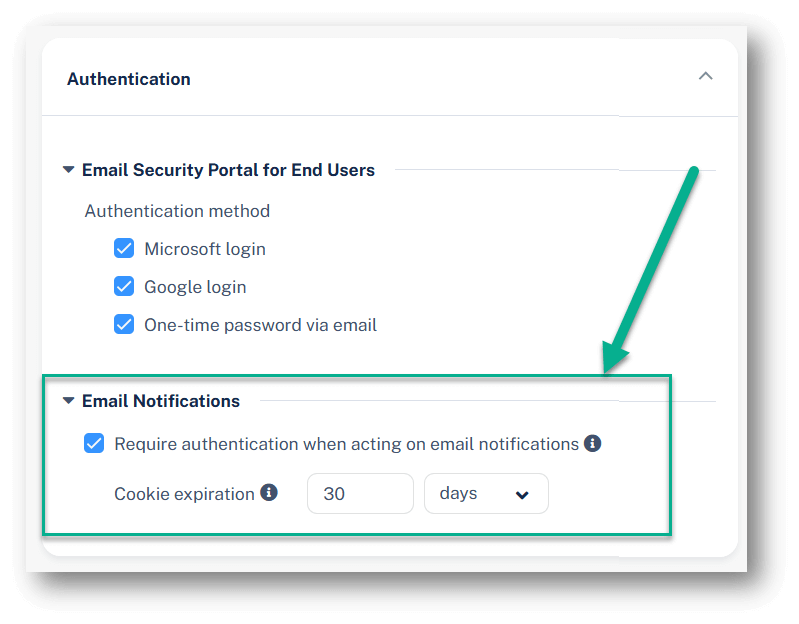
Note – if you allow end users to restore quarantined emails on their own and then remove authentication, Microsoft / Google / other email security solutions may click the “restore” link in the end user digest as part of their security inspection. It is your responsibility to ensure that they don’t to avoid emails mistakenly restored from quarantine.



