
Customizable Dashboards Powered by Generative AI
Administrators can now create charts and customize their Analytics dashboard using Generative AI prompts.
Generating custom reports, charts and dashboards is key for optimizing the work of security teams. It helps identifying trends, generating insights and even showcasing the value of security teams to senior officials.
However, data analysis and chart generation are not simple tasks. Other solutions usually offer no customization, exporting data to BI systems or very complex in-product BI solution that requires understanding data warehouses, grouping, axis selection and more.
Harmony Email & Collaboration now takes advantage of generative AI to save administrators the hard work.
Administrators can generate charts, customize them and place them in their preferred place in the Analytics dashboard, using simple AI prompts.
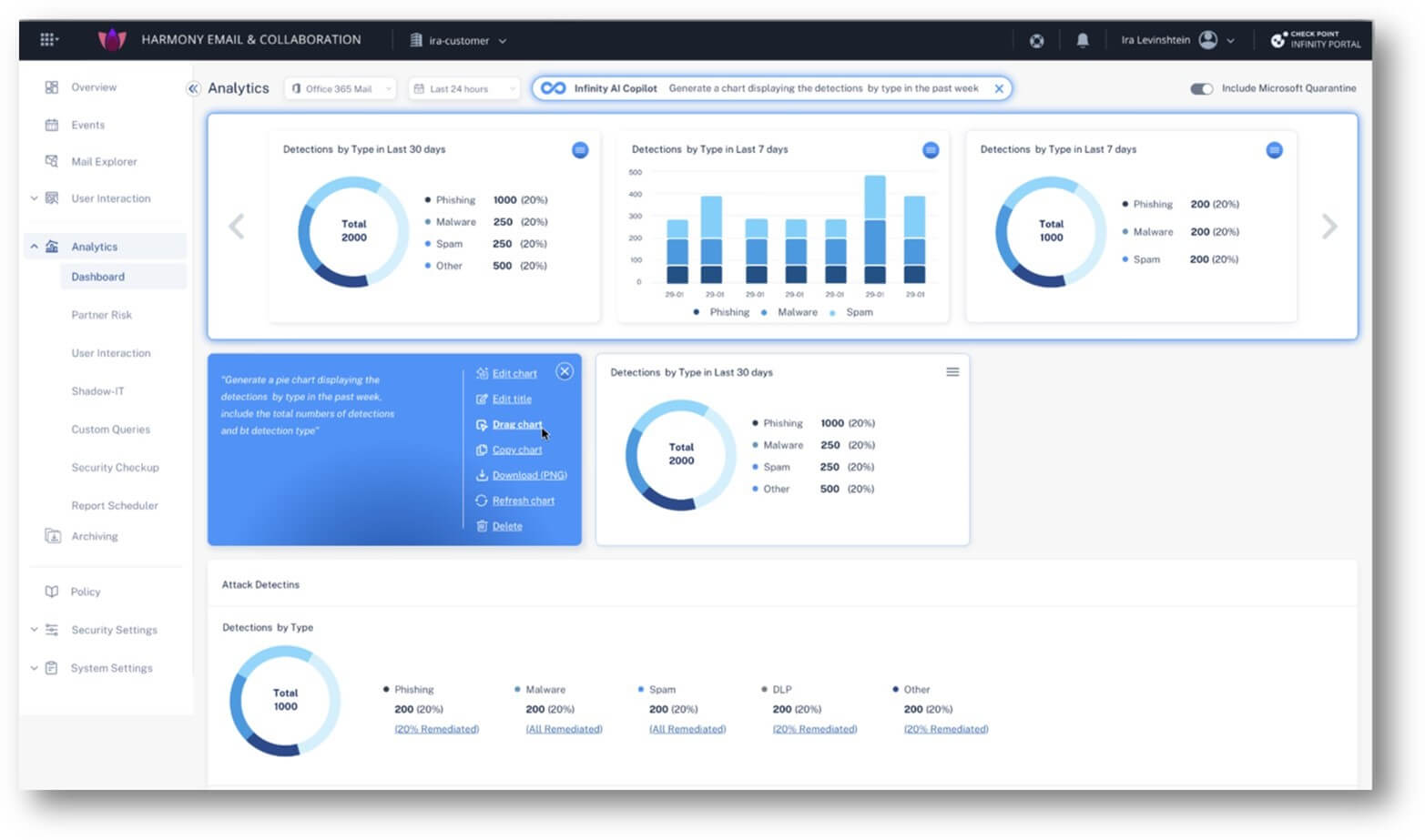
To do that, open the Analytics dashboard, click the Infinity AI Copilot button, type your prompt and that’s it.
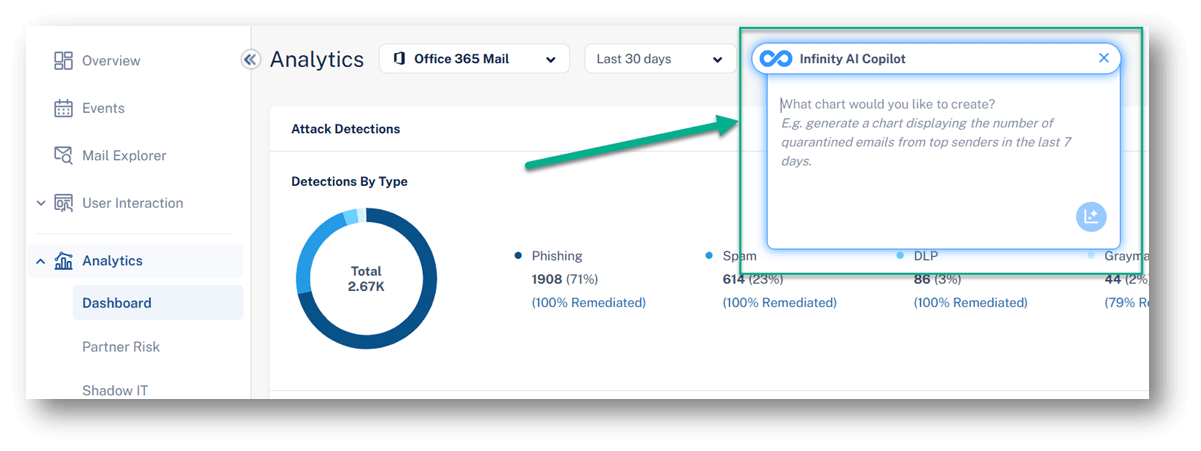
You can then edit the prompt, the chart title, copy/download the chart and even publish it, so that all your colleagues can enjoy it.
Then, you can easily drag and drop charts to place them where you want in the dashboard, so it is easy to consume and fits your needs.
Note – this feature is being deployed gradually. You should see it in your portal during the next 2 months.
Can’t wait? Reach out to our support team and they will enable it for you.



