
Display Images in the End User Portal Email Preview
Administrators can now allow end users to display images when previewing emails in the end user portal.
Just like with every email client, displaying images in the email body may pose a security risk. They may include phishing content or even malware.
However, these images often impact the readability of the previewed email significantly.
Therefore, email clients let end users decide if they want to display images or not and allow administrators to decide if this option is available for end users.
Harmony Email & Collaboration now follows the same logic.
Administrators can configure whether end users can display images of quarantined emails in their end user portal.
To do this, go to Security Settings > User Interaction > Email Security Portal for End Users > Email Body and check the Allow users to display images box.
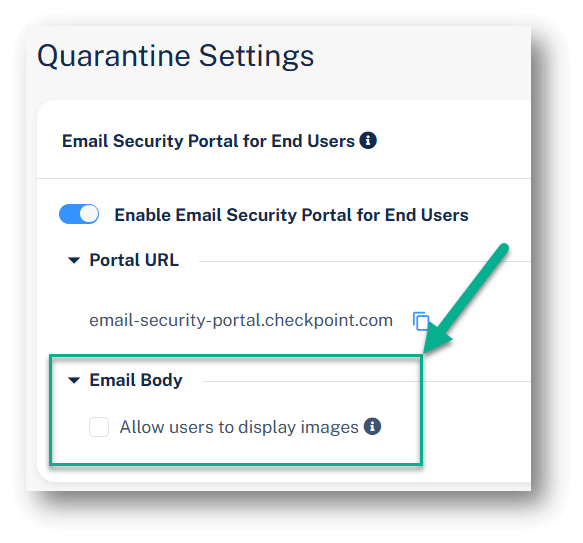
End users will now see the new Display images button when previewing their emails in the end user portal.
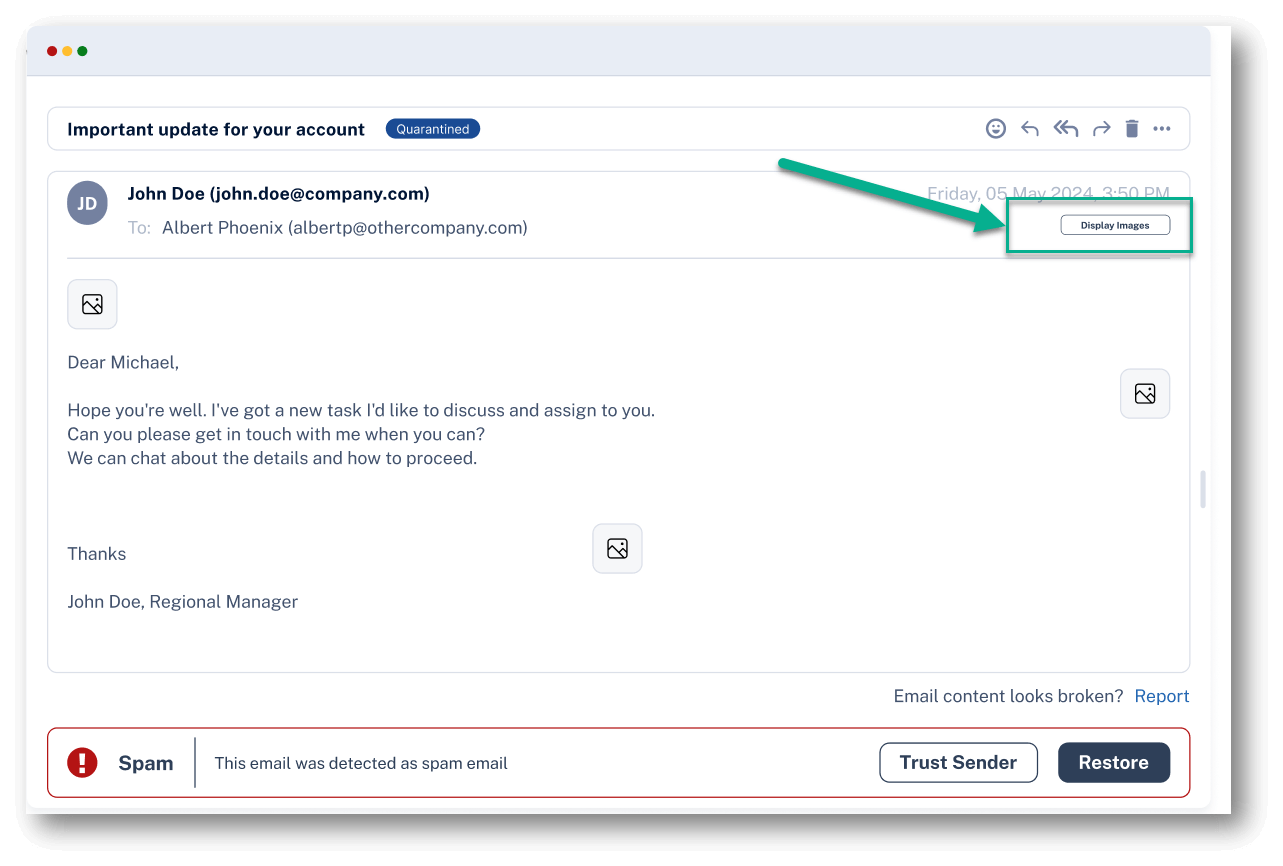
Note – this feature is being deployed gradually, you should see it in your portal during the next 7 days.



