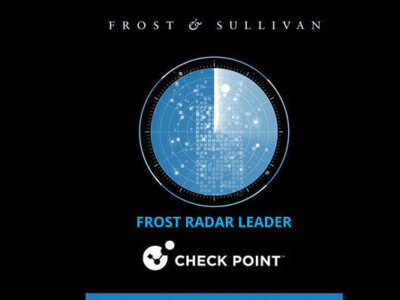Adding Email Headers Based on Detections
Harmony Email & Collaboration can now add email headers to incoming emails, based on their inspection results.
Organizations often use email headers to better manage emails. They can be used for enhanced reporting, unified security enforcement on Microsoft/Google, or many other use cases.
Administrators can now select new workflows for incoming emails, so that they are not quarantined and an email header is added to them.
A different email header can be configured for every detection, such as Phishing, Suspected Phishing, Malware, DLP etc. Headers can be defined globally (Under Config -> SaaS Applications -> Office 365 Mail / Gmail -> Configure) or separately for every policy rule.
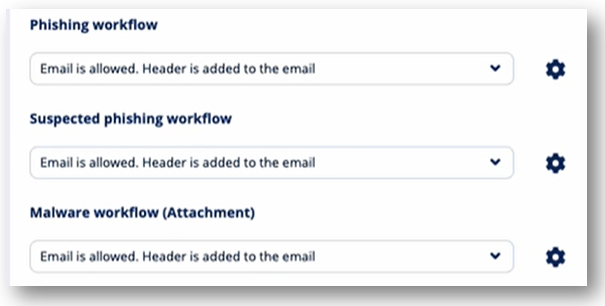
Note – the feature is now being gradually deployed. You should see it in your portal during the next week.