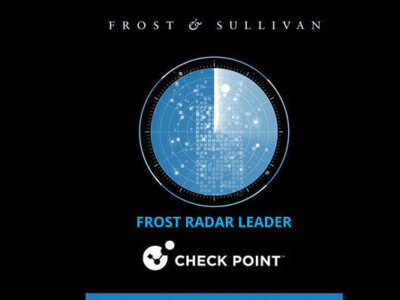Enhanced visibility to Microsoft Detection and Enforcement
Administrators now get instant visibility to how Microsoft Defender classified every email and which enforcement action it intended to perform on it
Organizations understand that today’s email threats mandate layered security and deploy another email security solution on top of Microsoft’s, whether it is EOP or Defender.
While in terms of security efficacy it generates better results, investigating incidents and understanding what each layer has to say about every email become much more difficult.
Administrators need to bounce back and forth between the dashboards of their email security solutions to understand the classification and enforcement actions taken by each layer.
Check Point now provides administrators the visibility they need to the classification and enforcement taken by Microsoft directly from the Harmony Email & Collaboration portal.
New visibility includes:
- The Microsoft classification of every email, along with the different scores (SCL, BCL and PCL) it gave the email and in case a threat was detected, Microsoft’s reasons for this classification
- What Microsoft Defender would have done with the email, even if Harmony Email & Collaboration decided to override this decision
- The main dashboard provides an overview of how Harmony Email & Collaboration classified emails Microsoft decided to let through to the end users
- Mail Explorer allows filtering emails by Check Point and Microsoft’s enforcement decisions
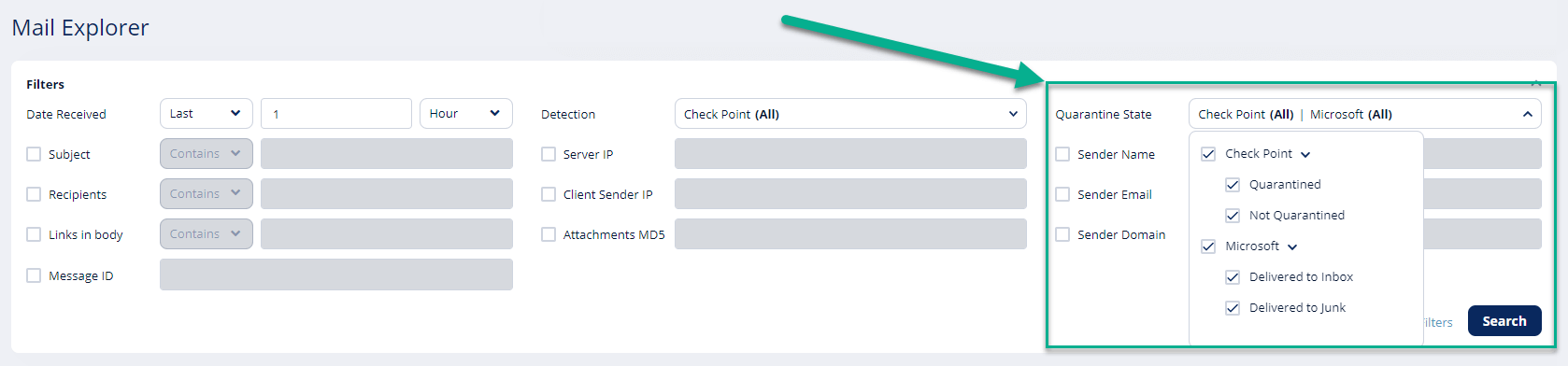
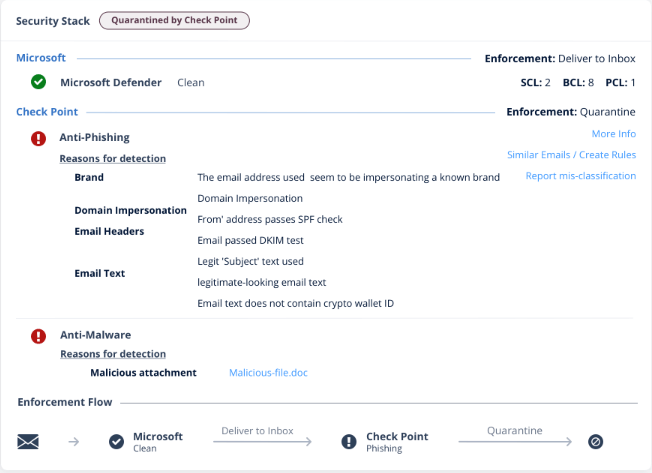
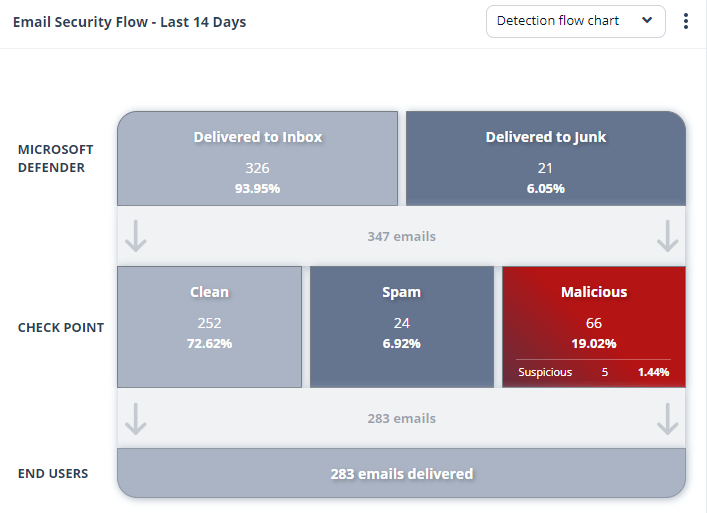
This feature is being deployed gradually. You should see it in your portal in the next 10 days.