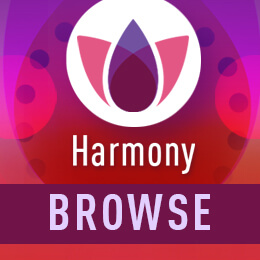
Don’t Get Caught in the Hackers’ Web: The New Frontier in Web Security
By Brian Gleeson, Head of Infinity Product Marketing
There is one constant for the globe’s newly remote workforce: employees require fast and secure web browsing to remain productive, no matter where they are. But the browsing habits of remote workers can pose a significant threat to businesses. That’s because the web is a perilous place, now, more than ever before. Threat actors recently have stepped-up their activity. In the second quarter of 2020 alone there was a 3,900% increase in phishing attacks, according to Check Point threat researchers.

Delivers sanitized versions of web- downloaded content.
Workers can unwittingly download malware embedded in documents. Employees working remotely can easily fall victim to phishing attacks or social engineering ploys designed to steal corporate passwords and sensitive data. Enterprises are even put at risk when employees re-use corporate passwords for non-business content on the web.
Today, Check Point introduces Harmony Browse, a revolutionary web security solution that protects against zero-day malware, phishing and credential theft directly from the browser. The newest addition to the Check Point Harmony product suite, Harmony Browse enables workers to safely browse the internet no matter where they are. It protects organizations and their employees from web-based threats by inspecting 100% of SSL traffic using an innovative nano agent deployed with the browser.
Unlike traditional web gateways, Harmony Browse delivers fast and private web access without re-routing and decrypting SSL traffic in the cloud or through an on-premises appliance. It prevents workers from visiting zero-day phishing sites, downloading zero-day malware, accessing dangerous and non-compliant websites, and re-using corporate passwords for non-business web content. See Harmony Browse in action for yourself and schedule a demo.
Want to learn more about Check Point Harmony? Join us for an in-depth look at how Harmony is solving new web security requirements and keeping remote workers safe and productive.

Blocks phishing sites that may steal credentials.
Prevents threats in downloaded content
Harmony Browse uses Check Point’s industry-leading CDR technology, Threat Extraction, to deliver sanitized versions of web-downloaded files in seconds. In parallel, Check Point’s Threat Emulation technology analyses files in a virtual sandbox to proactively prevent malicious files from reaching users.
Blocks phishing sites that steal user credentials

Prevents re-use of corporate passwords on non-business sites
Credential theft is prevented by Harmony Browse using Check Point’s Zero-Phishing technology to identify and block known and unknown phishing sites. Sites are inspected within the browser and if the site is found to be malicious, the user is blocked from entering their credentials.
Prevents corporate password re-use
Employees re-using corporate passwords on non-business sites put organizations at risk. Users can be targeted by threat actors to gain access to their corporate credentials for malicious purposes. Access to business services are kept safe when employees are blocked from using corporate credentials on non-business websites.

Prevents browsing to restricted or dangerous sites.
Restricts access to dangerous or inappropriate websites
Harmony Browse employs URL filtering controls to block access to dangerous sites, controlling access to millions of websites by category, users, groups and machines to reduce the attack surface and enforce a safe browsing experience.
Delivers fast and secure web browsing
Re-directing web traffic to secure web services creates latency and slows browsing. Since Harmony Browse inspects all web traffic within the browser, it delivers a fast and productive user experience for workers from wherever they access the web.
Want to learn more about Check Point Harmony? Join us for an in-depth look at how Harmony is solving new web security requirements and keeping remote workers safe and productive.
Preserves workers’ internet privacy
Given today’s data privacy regulations, it’s no longer acceptable to capture and record a worker’s browsing history. Since Harmony Browse inspects all SSL traffic within the browser, employees’ browsing history is kept completely private
Innovative High Performance Architecture
Harmony Browse is deployed as a nano agent within Chrome, Firefox and Edge Chromium browsers. The nano agent is uploaded to your organization’s preferred management system and distributed to all managed PCs and browser, reducing management overhead and eliminating complexity of secure web services.
Managed via a cloud service, Harmony Browse provides an independent security layer for internet access that protects the last mile, capturing threats that may get through existing email, endpoint, and application security solutions. Harmony Browse can be used by itself, or paired with any secure web gateway endpoint security solution to provide enhanced web security. Learn more and schedule a demo today.
Integrates with Harmony Connect
Harmony Browse is part of the Check Point Harmony product suite, the industry’s first unified security solution for users, devices and access. Harmony consolidates six products to provide uncompromised security and simplicity for everyone. It protects devices and internet connections from the most sophisticated attacks while ensuring Zero-Trust Access to corporate applications – all in a single solution that is easy to use, manage, and buy.
Harmony Connect, Check Point’s Secure Access Service Edge (SASE) solution, combines cloud-based protection, with in-browser protection provided by Harmony Browse. These two layers work together to provide superior security and user experience.
Whenever there is a web session that can be fully-protected inside the browser, Harmony Connect allows the connection to go directly to the internet using Harmony Browse, by-passing the cloud. This helps users get faster access and better privacy, while also ensuring the session is fully protected in the browser. If the user connects to the internet without a browser then the session is protected by the Harmony Connect cloud.
Traditional solutions can be difficult to deploy, require a significant footprint, and fail to protect organizations and their users against constantly evolving web-downloaded malware and phishing attacks that use browsers as their main entry point. With Harmony Browse organizations can now take advantage of Check Point’s most advanced threat prevention solutions with a minimal footprint on the endpoint.
Want to learn more about Check Point Harmony? Join us for an in-depth look at how Harmony Browse is solving new web security requirements and keeping remote workers safe and productive.



