
Visibility to the Number of All Incoming Emails and Emails that were Quarantined by Microsoft
ByCheck Point Team
The Email Security Flow chart in the main Security Overview dashboard now includes the number of emails quarantined by Microsoft.
The Security Overview dashboard – the main dashboard you see when you log into Harmony Email & Collaboration, includes the Email Security Flow chart, which shows how many emails Microsoft delivered to Junk / Inbox and how Check point detected them.
This chart has been enhanced to include the total number of incoming emails to Microsoft and the number of emails Microsoft chose to quarantine.
Administrators can click on the number of emails quarantined by Microsoft to see them in Mail Explorer, so they can further filter through them and perform any necessary actions (e.g., restore from the Microsoft quarantine)
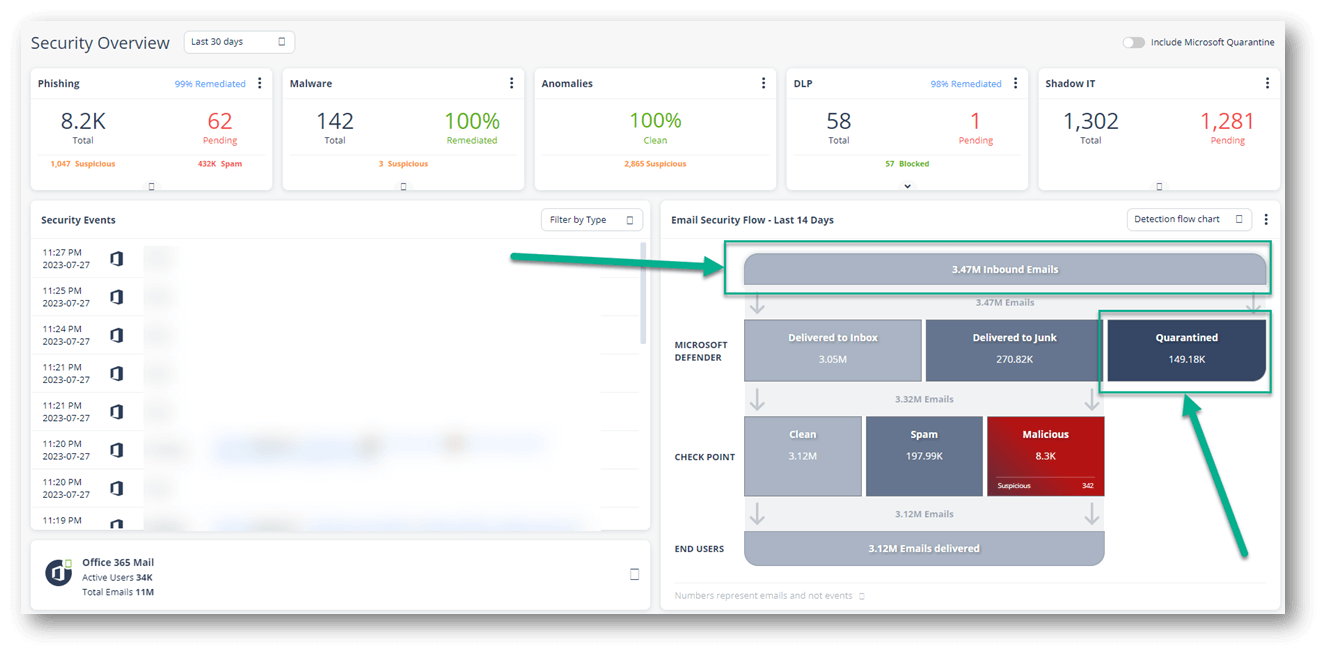
You may also like
Is Firebase Phishing a Threat to Your Organization?
Check Point researchers have uncovered a sophisticated credential harvesting attack ...
How hunting for vulnerable drivers unraveled a widespread attack
Attackers are increasingly targeting vulnerabilities in drivers, which operate in ...
Cyber Criminals Using URL Tricks to Deceive Users
Overview: In a newly observed scam, Check Point researchers found ...
Check Point’s SASE Tops Scores for Threat Prevention
Known malware is dangerous, but the real risk lies in ...









