
Overriding False Spam Detections by Microsoft and Google
Emails that Microsoft / Google falsely deliver to the Junk Folder can now be re-routed to the user’s Inbox.
Harmony Email & Collaboration is a unique email security solution that provides inline security to compliment Microsoft 365 / Google security.
As such, we are not only tasked with catching the malicious emails they let through, but also to correct their false positive detections, so that SOC teams don’t spend time helping end users locate their lost legitimate emails.
Utilizing our patented Unified Quarantine, emails that are falsely quarantined as high-confidence phishing are automatically restored.
With this new release, Harmony Email & Collaboration can take care of Microsoft’s false positive spam detections that lead to mistakenly placing clean emails in the Junk folder.
With this new configuration enabled, when Harmony Email & Collaboration inspects an email that is directed to the Junk Folder and finds it as clean, the enforcement will be modified and the email will be sent to the recipient’s Inbox instead.
To enable this configuration go to Security Settings > Security Engines > Anti-Phishing > Configure > Emails flagged as Spam by Microsoft/Google but Clean by Check Point and select Treat as Clean emails
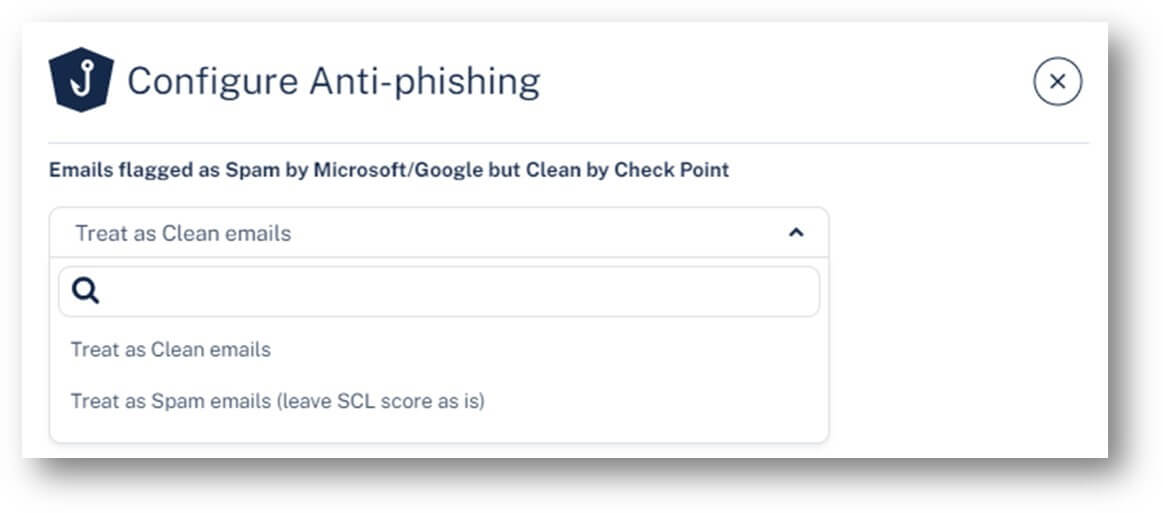
Note – this feature is being deployed gradually. You should see it in your portal in the next 7 days.









