
Microsoft 365 Footprint Change to Support our Fast Growth
A Check Point connector will be modified in your Microsoft 365 environment as part of a backend infrastructure upgrade.
As more and more customers – some of them the largest enterprises in the world – choose Harmony Email & Collaboration, we continue to invest in our infrastructure to maintain our quality of service and scale.
As part of this work, we need to change a minor setting in a Connector added by Harmony Email & Collaboration during the initial deployment.
Therefore, over the next 3 weeks you will see the following change in your Microsoft 365 environment:
Under the Check Point Connector (Check Point Journaling Outbound), the Routing settings will change so that it routes journaled emails to:
[portal name]-monitor.checkpointcloudsec.com.
It was previously set to route emails through:
[portal name]-host.checkpointcloudsec.com.
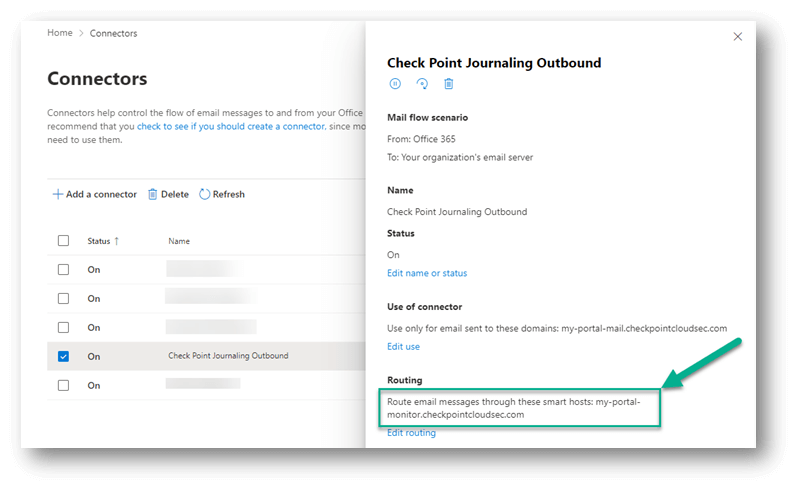
Important notes:
- The change will only be made to customers that used the default automatic onboarding or last re-authorized the Check Point application before 1.1.2024.
- Customers that performed a manual onboarding are encouraged to make this change manually.
- This change still ensures your emails are not routed outside the region of your portal.
- If for some reason you do not want this change to be performed in your environment, please contact Check Point support.









