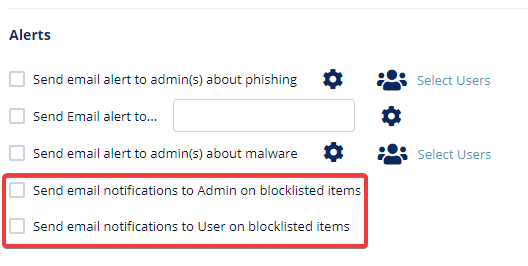No Email Notifications for Blocklisted Items
It is now possible not to send email notifications for emails that were blocked due to a Blocklist rule.
Office 365 and Gmail Threat Detection policies now include the option to control notification to admin and end-user on emails for items blocked by a blocklist rule. Blocklist rules allow to immediately quarantine an email that matches the blocklist rule match criteria (i.e. specific sender) and are usually applied for known malicious sources. Since these are usually known malicious sources, it may not be necessary to send an email notification for each email that was blocked by this rule, as there is no reason to review it or ask to release it.
The new options are part of the Office 365 and Gmail Threat Detection policies, under the Alerts section.