
Enhanced Granularity of Custom Queries
Users can now search for emails using multiple values in the same query field and select AND or OR operators between conditions in the same field.
Custom Queries are widely used by organizations to generate customized reports and export fine tuned data from Harmony Email & Collaboration.
With the recent releases of Unified Quarantine, automatically restore of emails falsely quarantined by Microsoft and others – Harmony Email & Collaboration is becoming an even more centralized platform for everything email security – which leads to a demand for more granular searches.
Harmony Email & Collaboration now enhances Custom Queries with these capabilities:
- Many search values in one query – For fields that include free text input, you can now paste long lists of up to 200 values.
To do that, select one of the new available conditions (Contains Any, Matches Any, Exclude Contains, and Exclude Match), click on the list icon and paste the desired list of values – one value per line)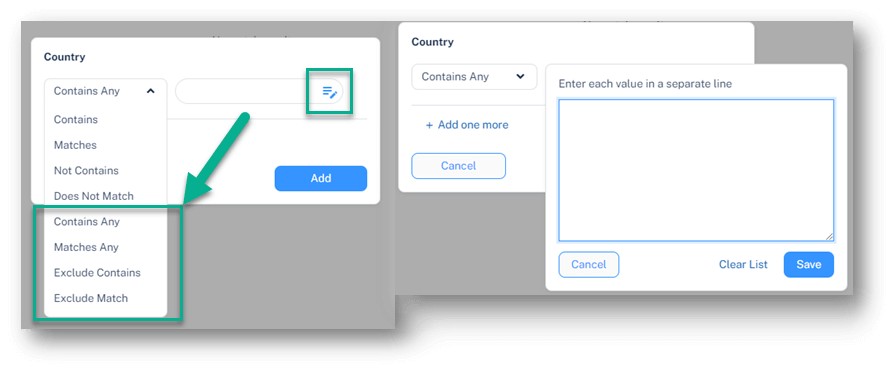
- Multiple search conditions for the same field – when filtering based on a field, you can easily define multiple conditions to fine tune your search.
To do that, click on + Add one more and add the new condition.
You can control the operator (And/Or) between each condition by selecting from the drop down menu.
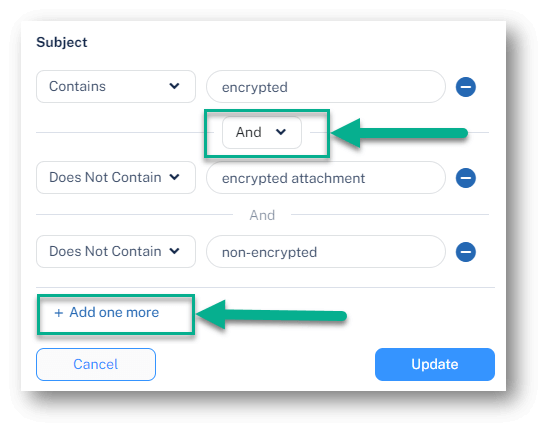
Note – these features are being deployed separately and gradually. You should see them in your portal within the next 7 days.








