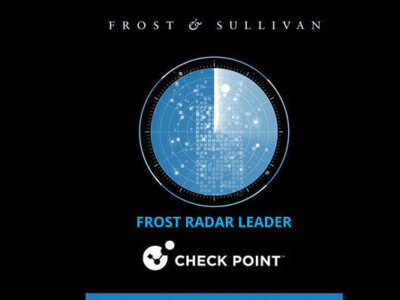Allow-Listing Users from being Flagged as Compromised for Sending Phishing Emails
ByCheck Point Team
Administrators can now exclude users from the Critical Anomaly flagging them as compromised for sending phishing emails
Some users in the organization often send emails that might look like phishing emails and administrators prefer that they are not flagged as compromised every time an email they send is detected as phishing / spam.
Harmony Email & Collaboration now allows administrators to exclude users from the newly-released Critical Anomaly.
To do that, go to the Critical Anomaly event, and select Add Exception.

You may also like
GitHub Abuse Engine: Stay One Step Ahead
In the dynamic world of cyber security, staying ahead of ...
Frost & Sullivan Report Validates Value of Consolidated Security
The endpoint security landscape is evolving faster than many security ...
PDFguard: AI Engine Against Growing Threats in PDFs
In recent years, PDFs emerged as a primary vector for ...
Malicious Loan App Removed from iOS and Google Play App Store Posed Severe Risks to Users
In February 2025, our detection engines identified a SpyLoan application ...