
Faster Triage with New Filters in Phishing Reports and Restore Requests Dashboards
We’ve added new filters to the Phishing Reports and Restore Requests dashboards to help security teams locate and respond to end-user submissions faster and more efficiently.
Phishing reports and quarantine restore requests can pile up quickly. While many of them are false positives, SOC teams must review each one to ensure no real threats are missed and that end-user productivity isn’t disrupted by messages that were quarantined by mistake.
To streamline this process, Harmony Email & Collaboration now includes additional filters in both dashboards that make it easier to find relevant reports, understand the context behind actions taken, and reduce investigation time.
Restore Requests table now includes filters for:
- Action by – who took action on the request
- Action justification – the reason behind the decision
- Action time – when the action was taken
Phishing Reports table now includes filters for:
- Action by
- Action justification
- Reported by – the reporting end user
- Action time
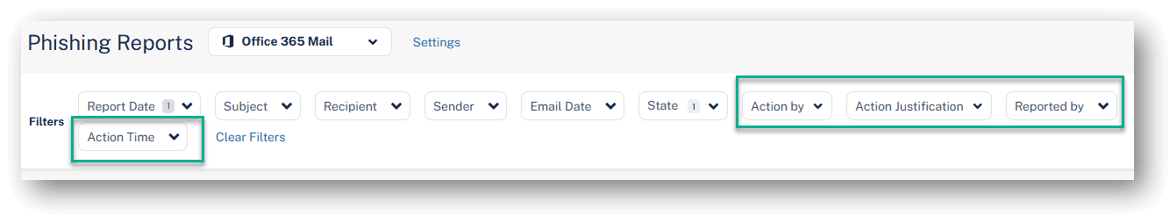
No configuration is needed—these filters are now available in your dashboards.



