
Incoming DLP – Add Email Banner
By
A new workflow that adds email body banner to incoming emails containing sensitive data.
Organizations require enforcing policy on Incoming emails that contain sensitive data, in order to prevent abuse, further distribution and compliance violations.
In some cases, administrators prefer not to quarantine such emails, but rather clearly mark them as containing sensitive data.
The Inbound DLP policy now includes a new workflow, so that such emails are delivered to the internal recipients with an added configurable email body banner.
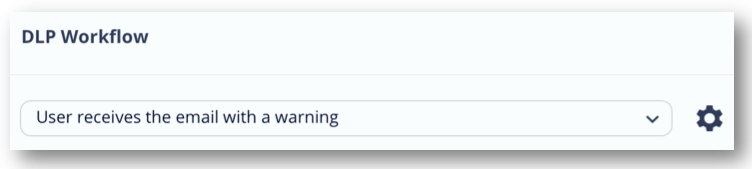
Note – this feature is now being gradually deployed. You should see it in your portal during the next 7 days.
You may also like
Phishing Campaign Mimics Email Quarantine Notifications: 32,000 Emails Target 6,358 Customers
In a recent discovery, Check Point researchers have identified a ...
With the Right Tools, You Can Prevent This Healthcare Scam from Hurting Employees
In 2024, ninety-two percent of healthcare organizations contended with at ...
Microsoft Dynamics 365 Customer Voice Phishing Scam
Overview: Check Point researchers have identified a new phishing campaign ...
Rising Mobile Threats: Closing the Security Gap in Your Organization’s Device Strategy
As advanced mobile threats become more prevalent, it’s crucial for ...







