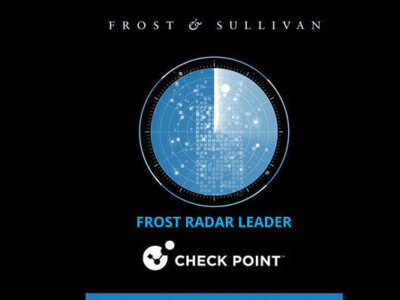Infrastructure Upgrade to Support Our Fast Growth
As part of an infrastructure upgrade, over the next two months IP addresses and networks will be added to the definitions of the Check Point Connectors, Transport Rules and Connection Filters.
Harmony Email & Collaboration keeps growing in features and even more so – in the number of customers and inspected emails.
To support this growth and prepare for the years to come, an infrastructure upgrade will be taking place in the coming months.
The first phase was the upgrade to Modern Authentication, as described in this product update.
As part of the current phase, we have added resources and redundancies for the email delivery services and security engines.
To utilize them, some Check Point elements in the protected Microsoft 365 accounts need to be updated.
Q: What is the change?
Some IP addresses and networks need to be added as approved Check Point services to the Check Point Inbound Connectors, Transport Rules and Connection Filters in your Microsoft 365 account.
Q: Will it happen automatically?
If you used Automatic Mode when connecting Harmony Email & Collaboration to Microsoft 365 – the change will be done automatically over the next two months.
If you used Manual Mode, please reach out to Check Point support so we can perform the required changes with you.
Q: What is the impact of the change?
There will be no impact on email delivery, email security or Infinity Portal access during the upgrade.
You will be able to see Microsoft audit logs for these changes, once they take place.