
Mastering The DevOps Toolchain: 10 Essential to Build a DevOps Assembly Line
DevOps is more than just a buzzword and the dev behind the magic is more than just a tech wizard who orchestrates software delivery single-handedly.
Behind the curtains is an assembly line of toolchains that makes DevOps possible. 44% of DevOps teams use between 2-5 tools, with 41% using 6-10 tools. High-performing teams also tend to use more tools, resulting in faster deployment cycles and delivering multiple times a month.
Understanding the DevOps Toolchain
In a nutshell, DevOps is a set of processes that combines dev work with IT operations to shorten the development life cycle of an app’s feature release and provide continuous delivery of high-quality software.
While this sounds simple enough, the reality of setting up an efficient DevOps assembly line can be quite challenging. At the heart of it all is automation and the tools you select for your workflow can make or break your continuous delivery capabilities.
The core principles of DevOps are governed by CAMS – which stands for Collaboration, Automation, Measurement, and Sharing – and toolchains make all this easier.
When CAMS is not implemented, the team may face difficulties in delivering high-quality continuously. This can lead to inefficiencies in the DevOps assembly line.
An inefficient DevOps assembly line can lead to increased time-to-market, resulting in opportunity costs for the business. It can also lead to increased mean time to recovery in the event of a bug or failure in the software or delivery pipeline. In addition to this, a bad DevOps assembly line can also increase technical debt, resulting in slowed development delivery and a general increase in operational costs.
This is where DevOps toolchain comes in.
A DevOps toolchain is a collection of tools that lets both dev and ops teams collaborate across the entire software lifecycle and put certain automated checks in place. The tools are not limited to just software development but extend to planning, continuous integration, continuous delivery, operations, collaboration, and feedback.
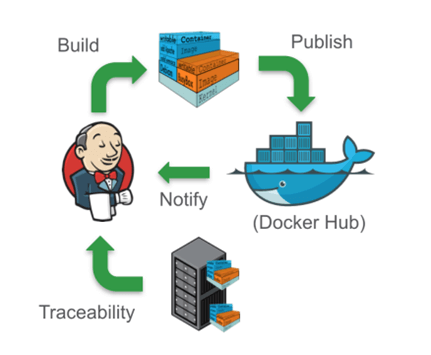
Integrating the DevOps Toolchain for Seamless Operations
Interoperability between tools is crucial for seamless operations in a DevOps environment. When tools are able to communicate with each other effectively, it reduces friction for the developer, minimizes manual interventions, and streamlines the process of getting the feature or app to production.
An optimized integrated DevOps toolchain can ensure that there are fewer bottlenecks, quicker resolutions, and enhanced productivity.
Strategies to ensure that DevOps toolchains are integrated effectively include standardized configurations and leveraging toolchain platforms like CloudGuard Code Security, which specializes in code safety and automated secret protection at build time to prevent sensitive assets like logs, IP, and secrets from being exposed in public-facing domains. These features let you ship faster while reducing your security vulnerabilities.
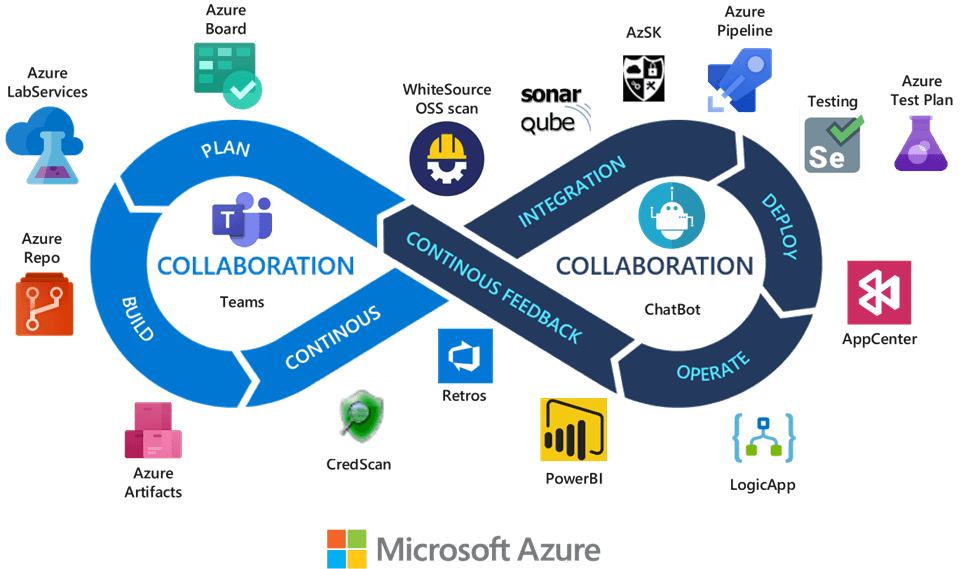
10 Essentials for Building a DevOps Assembly Line
While it’s easy to say ‘use toolchains’ for building a DevOps assembly line – but what does it actually look like? Here are 10 essentials you need to construct an effective DevOps assembly line toolchain.
1. Source Control Management (SCM) Tools
SCM tools are critical for managing and tracking code changes, allowing multiple developers to collaborate on a single codebase without overriding each other’s work.
These tools help teams work on code together without causing chaos by streamlining the code review process, tracking version history, and facilitating seamless integration of code changes, forming the backbone of any DevOps workflow.
Example of source control management tools:
- Git: A popular tool for tracking and managing code changes, used by developers worldwide.
- Bitbucket: Offers source code hosting and collaboration features, including Git and Mercurial repositories.
- SVN (Apache Subversion): Provides centralized version control for code and files.
2. Continuous Integration (CI) Platforms
CI platforms automate the integration of code changes from various contributors, validating those changes with automated builds and tests.
These platforms check if the new code fits in with the old code. They ensure that new changes integrate well with the existing codebase, enabling early detection of potential defects and reducing integration challenges.
Examples of Continuous Integration Platforms:
- Jenkins: An open-source automation server that supports building, testing, and deploying code.
- Travis CI: A cloud-based CI/CD platform that automates software testing and deployment.
- CloudGuard Code Security: CI/CD security for your DevOps assembly line that uncovers harmful configurations, security errors, and other artifacts to prevent data breaches.
3. Configuration Management Tools
These tools automate configuration tasks on servers, ensuring environments are consistent and reproducible.
They save time by eliminating manual configuration efforts, reducing errors, and ensuring a uniform application environment, making deployments predictable.
Examples of configuration management tools:
- Ansible: An open-source automation tool for configuring and managing servers.
- Chef: A platform for automating infrastructure tasks and configuration management.
- Puppet: An automation and configuration management tool for IT infrastructure.
4. Continuous Deployment/Delivery (CD) Tools
CD tools automate the delivery of integrated code changes to staging or production environments after passing CI processes.
They accelerate release cycles, ensuring faster product delivery, consistent deployments, and quick feedback on changes.
Examples of continuous deployment/delivery tools:
- Jenkins: Also used for continuous deployment, enabling automated software delivery.
- Spinnaker: An open-source, multi-cloud CD platform for releasing software changes.
- GoCD: An open-source continuous delivery server that simplifies software deployment.

5. Containerization & Orchestration Solutions
Containers abstract environment specifics, enhancing application portability. Orchestration tools manage these containers, handling scaling, failures, and updates, ensuring high availability and efficient resource use.
These solutions package applications with their dependencies into ‘containers’, ensuring consistent behavior across different environments.
Examples of containerization and orchestration solutions:
- Docker: A platform for building, packaging, and running applications in containers.
- Kubernetes: An open-source container orchestration system for automating deployment, scaling, and management.
- Control Plane: a hybrid platform that lets you combine and centralize infrastructure architectures between different services and regions of public and private clouds.
6. Infrastructure as Code (IAC) Platforms
IAC platforms allow infrastructure to be provisioned and managed using code and automation scripts.
They promote consistency across environments, reduce manual errors, and enable fast provisioning or scaling of infrastructure resources in response to demands.
Examples of Infrastructure as Code platforms:
- Terraform: An open-source IAC tool for provisioning and managing infrastructure.
- AWS CloudFormation: Amazon Web Services service for defining and deploying AWS infrastructure as code.
- Azure Resource Manager: Microsoft Azure’s tool for managing infrastructure resources through code.
7. Monitoring & Logging Tools
These tools continuously monitor applications and infrastructure for performance metrics, anomalies, and failures, logging relevant data for analysis.
Continuous monitoring ensures system health, timely detection of issues, and the ability to quickly troubleshoot, minimizing downtime and improving user experience.
Examples of monitoring and logging tools:
- Grafana: An open-source platform for monitoring and observability with interactive dashboards.
- Prometheus: An open-source monitoring and alerting toolkit designed for reliability.
- CloudGuard Code Security: Cloud-based automated security monitoring that provides real-time alerts on exposed digital assets such as your code, API keys, tokens, credentials and any security misconfigurations.
8. Collaboration and Communication Platforms
Efficient communication is crucial in DevOps to rapidly address issues, share knowledge, and coordinate efforts, ensuring seamless flow across the assembly line.
These platforms offer channels for real-time communication and collaboration among DevOps teams.
Examples of collaboration and communication platforms:
- Slack: A popular team collaboration tool for real-time messaging and file sharing.
- Microsoft Teams: Part of the Microsoft 365 suite, offering chat, meetings, and collaboration.
- Atlassian: Offers collaboration tools like Jira, Confluence, and Bitbucket for software teams.
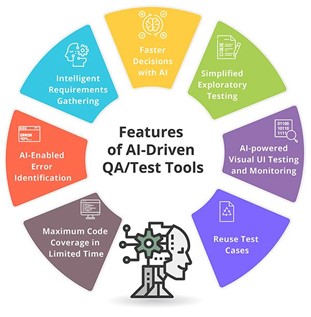
9. Testing & Quality Assurance (QA) Tools
Automated testing ensures software quality, helps in the early detection of defects, and accelerates the feedback loop, making releases faster and more reliable.
QA tools automate the testing process, validating that software functions as expected and meets quality standards.
Examples of testing and quality assurance tools:
- Selenium: An open-source framework for automating web browsers to perform testing.
- JUnit: A widely-used framework for Java application testing.
- TestNG: A testing framework inspired by JUnit for test configuration and parallel execution.
10. Security & Compliance Solutions
With cyber threats on the rise, integrating security into the DevOps process (DevSecOps) ensures vulnerabilities are caught early, protecting applications and data, and ensuring regulatory compliance.
These solutions embed security checks and compliance validations within the DevOps process, ensuring that the code and infrastructure adhere to security best practices and regulatory standards.
Examples of security and compliance solutions and toolchains:
- SonarQube: An open-source platform for continuous inspection of code quality and security.
- Jit: A platform for managing security and compliance as code in the DevOps pipeline.
- Checkmarx: A static application security testing (SAST) tool for finding and fixing security vulnerabilities.
Harmonizing Process with Tools
Getting your DevOps toolchain right is not about cherry-picking tools and hoping for magic. It’s also about recognizing the needs of your team and organization.
You can view the above top 10 essentials as a checklist for each step of the DevOps assembly line. The tools you end up selecting for your toolchain become an automated enhancer that ensures your continuous delivery process goes as smoothly as possible.
CloudGuard Code Security can be part of that process. We can help you monitor, and protect your digital assets and infrastructure through automated processes – a key component in a robust DevOps assembly line. Request a demo of CloudGuard today!
In additional to code, safeguard your entire DevOps toolchain with the Check Point Infinity Platform. The Check Point Infinity Platform is uniquely AI-powered, and cloud-delivered, providing enterprise-grade security across the data center, network, cloud, branch office and remote users with unified management. To learn more about how the Check Point Infinity Platform is the most comprehensive, consolidated and collaborative security platform in the industry, visit our website.









