
Enhanced Visibility to Pending Restore Requests and Phishing Reports
The overview dashboard is enhanced to include the number of phishing reports, restore requests and risky partners and an indication of whether or not compromised accounts are blocked automatically.
Harmony Email & Collaboration prevents a lot of threat types – from malicious / spam emails to compromised accounts and partners and many more.
As a whole, this prevention is done automatically, unless admins decide otherwise.
Still, sometimes there are events that need to be reviewed manually – primarily reports coming in from users about emails that they claim were mistakenly quarantined or emails they claim to be phishing that are in their mailbox.
The overview dashboard now helps administrators get instant visibility to every possible open task pending their review, including:
- Compromised users
- Risky partners
- Open end-user quarantine restore requests
- Open end-user phishing reports
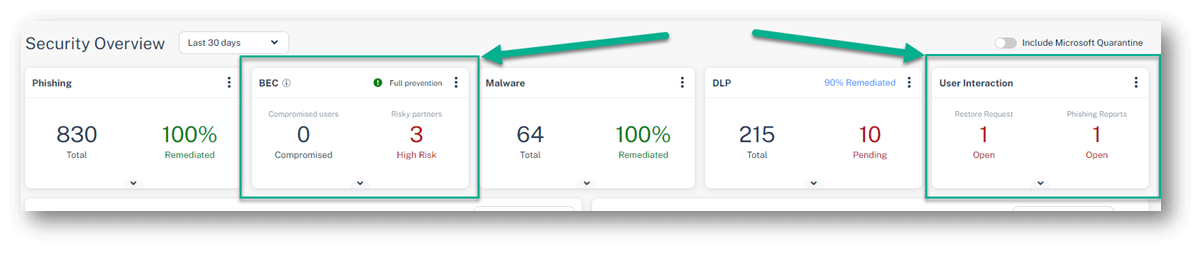
In addition, the new BEC tile includes a red/green light indicating if compromised accounts are automatically blocked or not. If not, it will suggest to do that to enhance prevention automation.
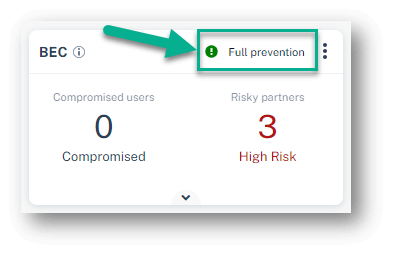
Note – this feature is being deployed gradually. You should see it in your portal during the next 7 days.









