
SmartVault – Secure Messaging for Outgoing Gmail Emails
Administrators can now choose to encrypt outgoing Gmail Email as part of the DLP policy
Secure messaging allows for safe email correspondence with partners and customers, where external parties view sensitive emails through an authenticated portal, while the sending organization controls the availability of the message to the external party.
We recently introduced SmartVault – a Check Point proprietary secure messaging solution for Microsoft 365 emails.
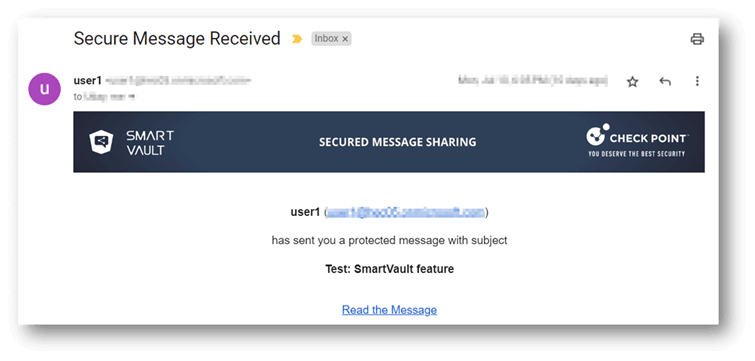
After the recent introduction of inline prevention of data leakage (DLP) for Gmail, Harmony Email & Collaboration now extends SmartVault to support secure messaging for Gmail customers as well.
Gmail customers can now also customize SmartVault to align with their security and branding standards, with settings such as how long the link to the message will be available for, the sender address, subject and more.
To encrypt sensitive emails via Check Point’s SmartVault, create an inline DLP policy, and under the DLP workflow, select one of the SmartVault workflows.
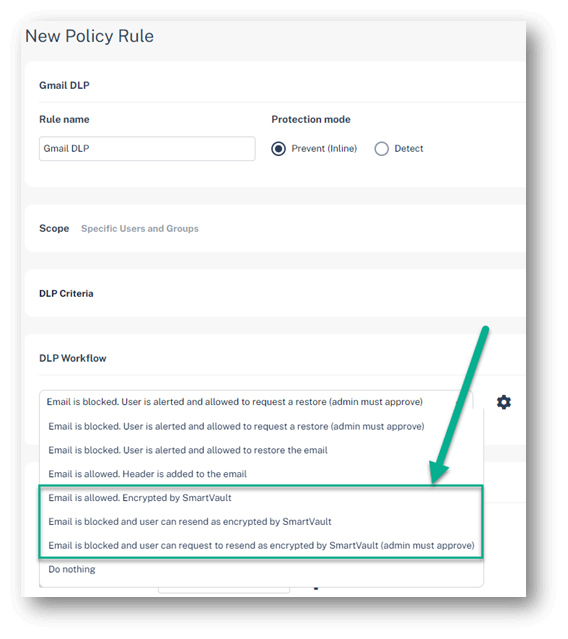
To customize the SmartVault parameters, go to Settings > Security Engines and click Configure next to Check Point SmartVault
Note – this feature is being deployed gradually. You should see it in your portal during the upcoming week.









